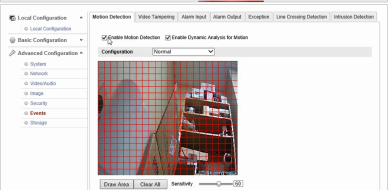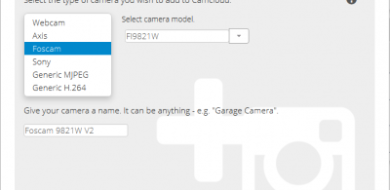The Best Pet Monitoring Cameras for Your Home
Whether you've left your pet home alone to go to work, or if you'd just like to know what's happening when you're not looking, petcams have been popular monitoring tools for over a decade. The problem with picking the "best petcam" is the variety of use cases that need...