Setting up Live View for Foscam FI9821W V2, FI9801W and FI9802W
Update (Mar. 25th, 2015): This old post is not relevant anymore. No need to hack away with the streams from Foscam. Just setup your camera in Camcloud like you would any other.
1. First Add your Foscam camera type with any name:
2. Now add your credentials. This would be the username and password of your Foscam camera along with the external IP (this will be pre-filled, no need to change unless you have a funky network setup) and HTTP port (typically 88 but varies on camera model):
Don’t forget to port forward your camera’s port first. That’s it. Can’t be any easier!
————–OLD POST———————-
Foscam has a few newer cameras that have gained some popularity. However they have caused some grief with accessing the camera with a live view. It is not that hard to get up and running but there are a few extra steps you need to be aware of. As far as I know this affects these cameras: FI9821W (usually called Version 2 or V2), FI9801W, and FI9802W.
Of course we are going to focus on setting this up with Camcloud but these initial steps are important no what what you use for cloud storage and live viewing. First I want to be clear that setting up cloud storage doesn’t require any extra steps. If all you want to do is view your images stored in the cloud, stop right here. Simply follow these guides:
- Setting up your IP Camera – This covers port forwarding but you can skip that if you don’t want a Live View
- Foscam setup with Camcloud – This covers a specific Foscam, not the ones mentioned above, but gives a good primer for others
However if you want to see the Live View you need one very key piece of information. All of it can be found on the Foscam forum.
Now you are ready to use it with Camcloud. However there is a crucial step during the setup of your Foscam camera. When you select “Foscam” as your camera you get a path that looks like: /cgi-bin/CGIStream.cgi?cmd=GetMJStream (if you select Foscam V2). In the setup it will look like:
But according to the forum post the only way to get this to work is with your username and password:

So now you not only have cloud storage with these Foscam cameras you can also get the Live View on any device with Camcloud. Happy monitoring!
You can turn any Foscam IP camera into a full-featured surveillance system for a very low price. You can read more about our Foscam support or just sign-up for our free plan and try it yourself!



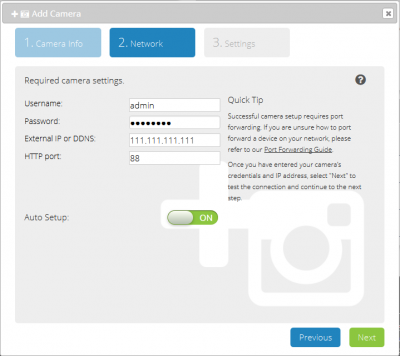
No Comments