Product Release: Mobile 3.9, Notification Scheduling, New Video Review
There have been some big changes lately and we wanted to fill you in. Available immediately are 3 big features.
- Notification Scheduling
- Video Review
- Mobile 3.9
Notification Scheduling:
This heavily requested item now gives you the ability to schedule your notifications. Up till now we only allowed event scheduling. In other words you could set a time schedule per day to receive motion events. But what if you always want to receive motion events but only get notified in off hours? Notification scheduling now allows you to do that. Available on the web immediately (mobile apps coming soon) you can set a schedule for both events and notifications at the same time.
When creating these schedules you now simply can assign cameras to either events or notifications. You can create separate schedules for notifications only or events only, the flexibility is there to create any combination that makes sense for your surveillance needs.
Video Review:
Up to this point we never had a clear an concise way to review the video from a particular camera. We wanted to provide a new way to focus on an individual camera and review the video. If you double click on the player title bar or click on the square icon you go into “video review” mode.
Since we can focus on an individual camera we can add a high value feature such as fast forward along with all the other controls such as pause/play, play the next or previous event, skip 15 secs forward/back, slow down the speed to 0.5x or fast forward by 16x
With all these controls available you shouldn’t need to download the video first before reviewing what exactly happened.
Mobile 3.9:
A big release that includes a number of improvements but most notably the addition of the Event Explorer. To read more about the Event Explorer you can see our previous post here. The iOS and Android apps now contain all the same functionality of the Event Explorer that you’ve seen on the web.
For details on how the Event Explorer works, see our support article.
We hope you find all these features useful. Feel free to reach out if you have any feedback.



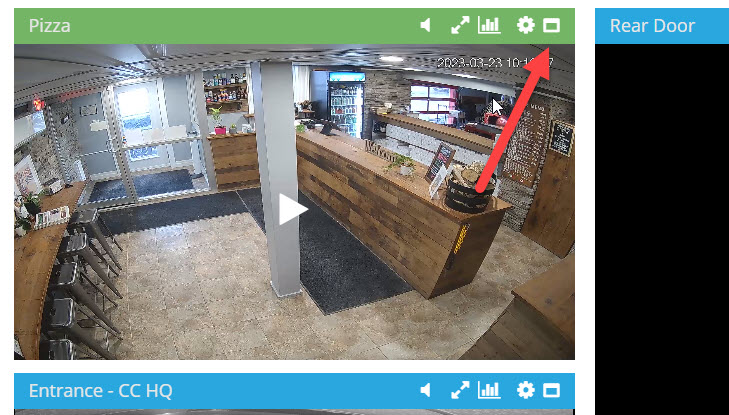
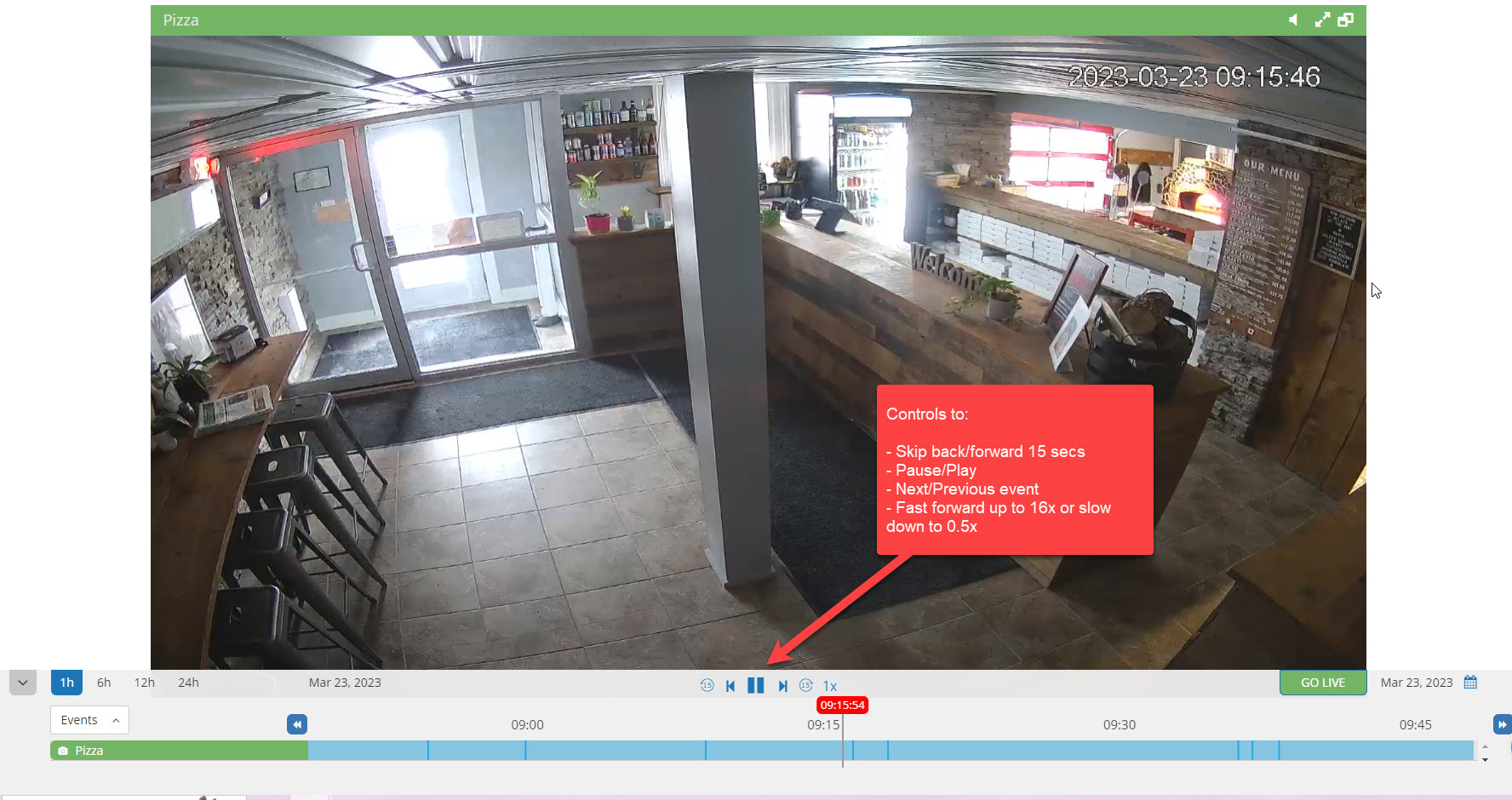

No Comments