Product News: Admin Portal Updates
We have recently made some significant updates to the Admin Portal that are part of a larger set of improvements we will be rolling out in the coming months. If you are using the Admin Portal to manage your customer accounts, please read this post to learn more.
When you login to your Admin Portal account, you will immediately see the main changes in the left navigation tabs:
- Manage Accounts – This has changed from Manage Customers and is where you can find all the data that is attached to a Camcloud account.
- Manage Cameras – No change here, this is where you can get a full list of your cameras.
- Manage Groups – These were previously known as Labels and is the first step as we enhance Labels into a more robust way that customers can manage and organize their Accounts.
So, other than the navigation and name changes, how does this impact the use of the Admin Portal?
Starting with Manage Accounts— you can see in the screenshot below, this screen now lists all your customer Accounts, along with all the Groups that are in that account. Each of those Groups can be accessed by clicking their link.
When you click into a specific account, the Account Profile page, now has a dedicated tab for Groups and this is where you can add/edit your Groups via the “Manage Groups” button.
Finally, the new tab called Manage Groups is a bigger change that allows you to search any group along with its corresponding data. See screenshot below.
So in summary, we’ve taken the first step in a pretty important restructuring of the data used to manage your customer’s Camcloud accounts. Labels are now Groups, Customers are now Accounts, and you can expect more capabilities in this area so larger business accounts can be effectively managed using the Admin Portal.
So how does this impact the front-end timeline or mobile apps? No change yet. Expect the naming changes in the front end timeline and mobile apps very soon.
That’s it for now, as new updates are available in the Admin Portal we’ll post more information.


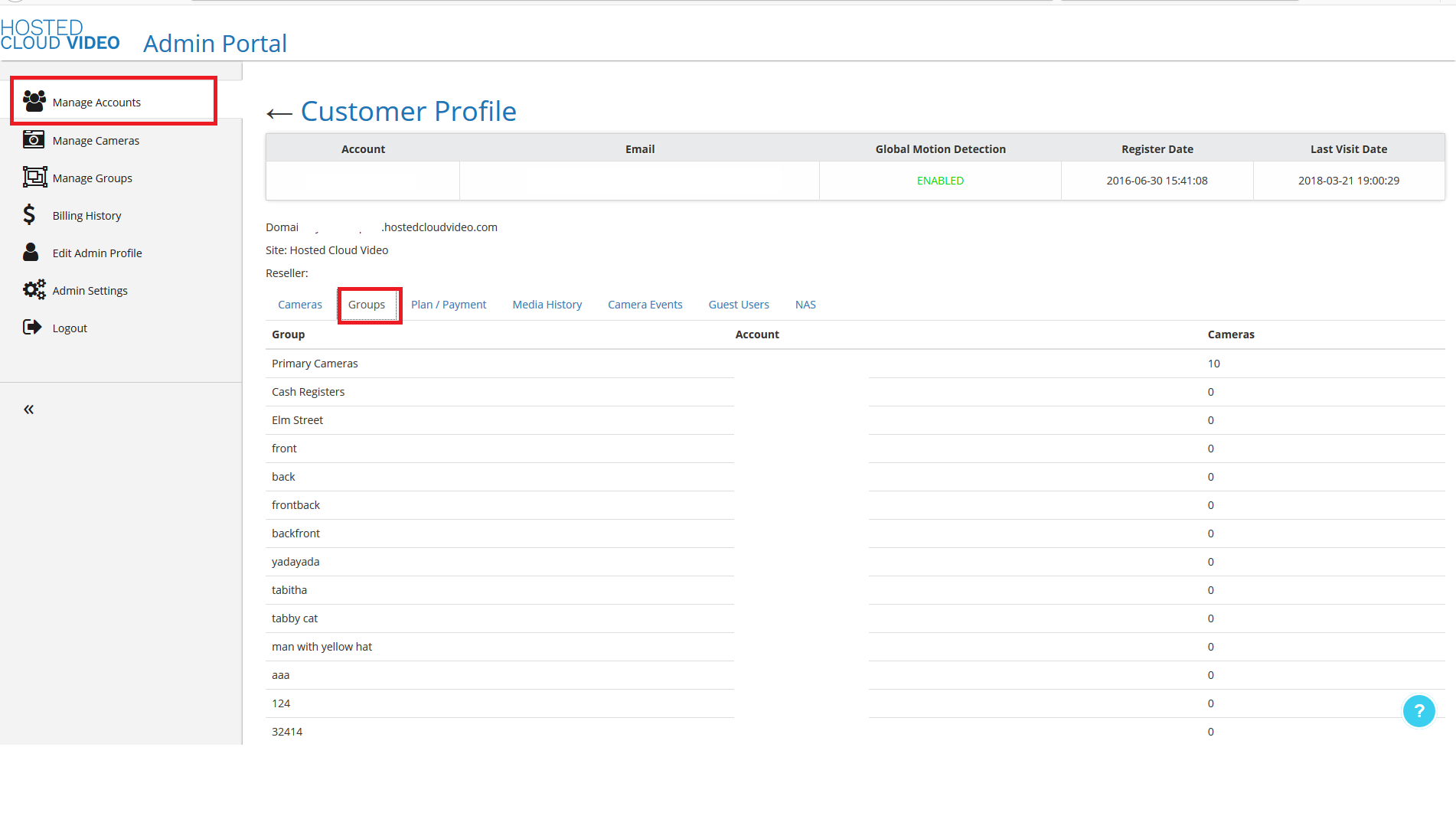

No Comments