Admin Portal Updates – Part 2
As a follow-up to our previous Admin Portal feature update , we’ve shipped further enhancements to the Admin Portal to make it easier for partners to get the data they need.
Here’s a recap:
- New menu items are available, Manage Accounts (formerly Manage Customers), Manage Cameras and Manage Groups (formerly Labels).
- All of these pages have searchable lists that can be exported into CSV format.
- You’ll see re-organized content on these pages and much better linking between them.
- This is a first step in a series of improvements to the Admin Portal so that partners can better manage their customer data.
A few quick tips to help you with these new features:
- Search username: Quickly locate an account by searching for their username within seconds. Visit the Manage Accounts page and type in the username on the search field.
- Create a Camera Report. To quickly see and export a list of cameras, navigate to the Manage Cameras page, search by username, then press the Export button in the top right.
- View cameras for an account. To quickly see the cameras for an account, navigate to the Manage Accounts page, search for the account in question, then click Cameras in Use. This shows you a direct list of the cameras and their status.
- View cameras within a Group: Used for support calls and management of specific groups of cameras.

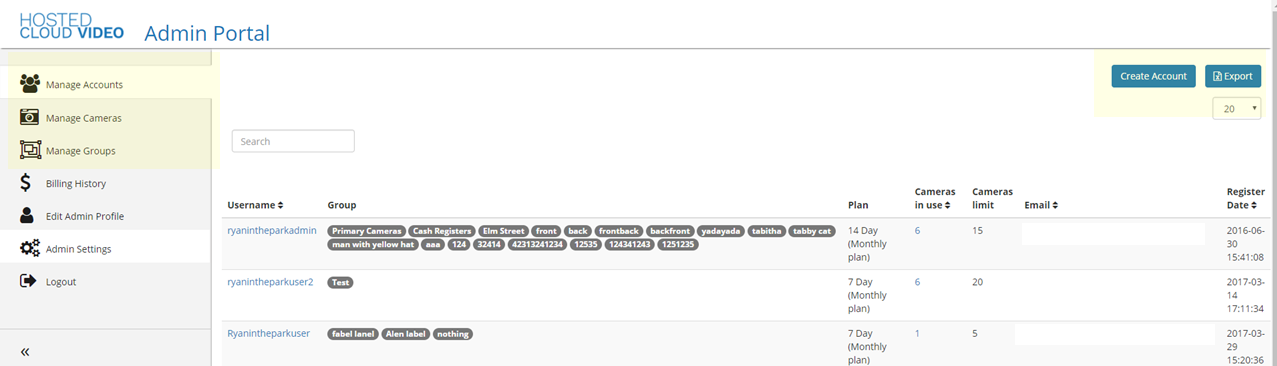

No Comments