Camcloud Introduces New Pan-Tilt Feature for Foscams!
Today we are introducing a handy new feature for Foscam camera users — pan-tilt controls!
Now, any Foscam that has a pan-tilt option can be controlled from the Camcloud web interface. The feature is fairly self-explanatory, but here’s the quick overview along with a screenshot to explain how this works.
- When you navigate to the Live View page and click a camera window, the pan-tilt controls will activate for that device. (See area highlighted in red below.)
- You can control the camera’s position with a few clicks of the mouse. If the camera doesn’t have pan-tilt controls (or we don’t support that device) these controls will not activate.
- In addition to pan-tilt, we’ve also added a new full screen option. Also highlighted in a red box below, you will now see quick icons that allow you to jump through all window sizes, including full screen. This is supported for all cameras.
We hope you like the new functionality! Let us know any feedback in the comments below.

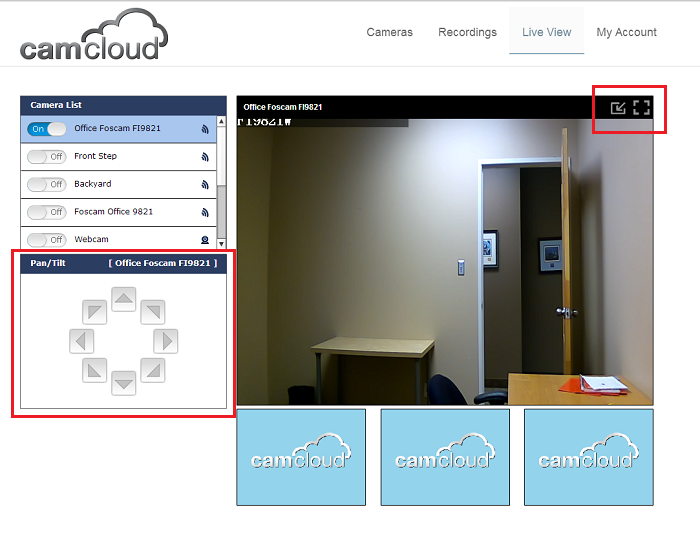
No Comments