New Advanced User Roles Now Available
Up to this point we’ve always provided a way to create user roles on a limited basis. Even though you could create a user with read only access to specific cameras, there were no additional, granular options available in the form of different roles. Until now. Today we are introducing two extra roles for any user as part of our business plans available through our VIP Reseller partner network.
The available roles are:
- PTZ – This enables pan/tilt/zoom controls for a user. This was an existing role and ensures camera controls can enabled for specific users. No change here.
- Download Media – Prevent users from downloading any media, events or creating any timelapse video.
- Recordings – Prevent users from viewing any cloud or edge storage events. Effectively only letting them see the live view of the camera, not saved media.
Of course, Recordings and Download Media are related – you can’t Download Media if Recordings are disabled. Read our Support Knowledge Base about the process of adding a user with specific roles here.
These new capabilities are available immediately in both the customer portal or Reseller Admin Portal! When enabled, any new Roles will also be restricted on the Mobile Apps. In a future version of the Mobile Apps we will introduce the ability to configure these settings on mobile as well.


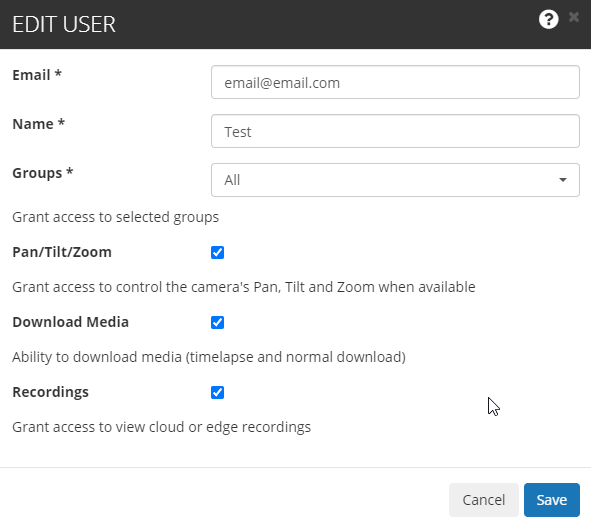
No Comments