Create an Online Webcam Viewer in 2 Minutes
Ever wanted a simple online webcam viewer so you can see your property when you’re not there? Here’s an easy method to set this up that’s simple and secure. All you need is an internet connection and a USB or connected webcam. Using the Camcloud software and cloud service, you’ll be able to view your webcam online, from a PC, Mac or mobile device.
1. Sign-up for a free Camcloud account. It just takes a minute. Once you login, it will take you to the Cameras page. From here, there will be a default camera ready to use.
2. Press the Start button. A monitoring window like the one below will open.
3. Now, visit the Live View page. Here you will see 4 inactive video windows on the right, and on the left you’ll see a list of available cameras. Toggle your Default camera to “On”. In the video panes on the right, you’ll see a live viewer open up and live video begin to play.
You have now setup an online webcam viewer. It’s that easy. You can access this same page from any other web browser, or a mobile version of the page via your Android or iPhone. Check out our cloud features page to learn more about our offerings.
Good luck!


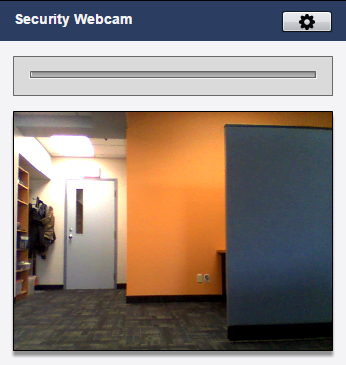
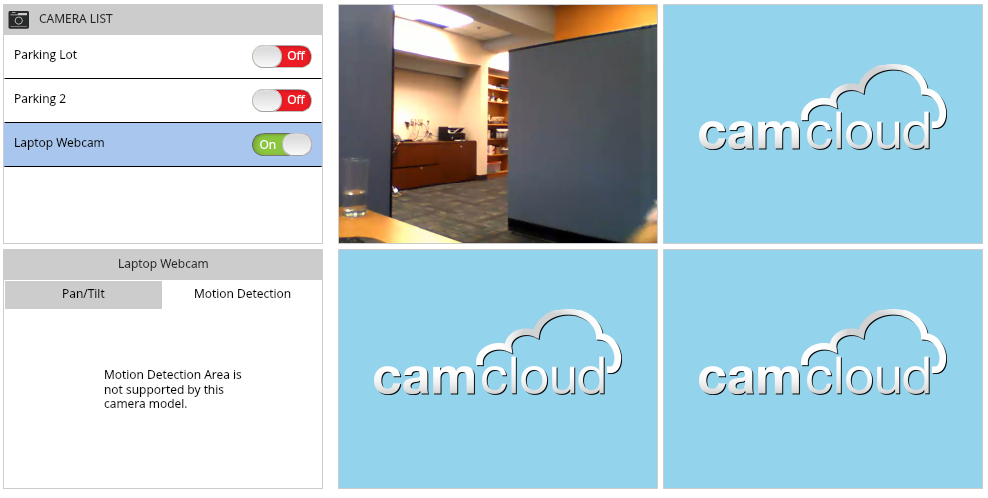
giuseppe montebello
Posted at 19:51h, 24 Julyrtsp cam