Camcloud Introduces the new Timeline Feature!
Camcloud has introduced a brand new Timeline feature! This feature provides a more organized look at your cloud recordings, with a new user interface that makes the user experience much more intuitive!
What’s New?
- Faster Navigation through recordings of multiple cameras that are sorted based on date and camera name
- Smooth, continuous playback of both video and images
- Choose specific dates and see recordings within a 1 hour, 6 hour, 12 hour, or 24 hour span
- Download, upload, and delete recordings
Note: We’re making the BETA version available to our current users, regardless of what plan you use. So login and try it now!
This feature is only available on the web, with an Android and iOS version coming later.
The “TIMELINE” page will be replacing the current “RECORDINGS” page permanently. This is a HUGE step forward for how people can manage their video feed and we are really excited to continue adding and improving our features.
We would really appreciate feedback to make as many improvements as possible before the final version is released. Send us your feedback at beta@camcloud.com.
Watch the video below:
We always want to hear from you, so let us know what your thoughts are in the comments below, or send us a message at beta@camcloud.com.

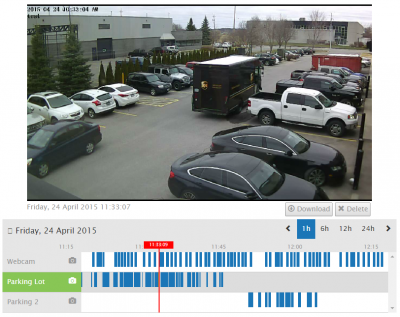
No Comments