
VIVOTEK IP8133 Review
Now that Camcloud has integrated its cloud service with more H.264 IP cameras, we’re going to start regular reviews of the cameras we support, giving our users the pros/cons of these various devices. (Check out our D-Link DCS-942L review.)
This post will look at the VIVOTEK IP8133W camera. I’ll evaluate the camera’s Setup, Configuration and General Use. Overall I reluctantly recommend this camera. Setup and configuration is the most atrocious thing I’ve ever seen. BUT where it lacks with the initial setup it makes up with picture quality and feature function. Because setup and configuration is mostly a one time thing it wouldn’t be fair to give it a thumbs down.
Setup
I don’t know what to say. Every step of the way was absolutely horrible.
The first thing I did is pop in the CD included with the camera and went to the Software Utilities. This is where you can install the program called Installation Wizard 2. Not sure what happened to Installation Wizard 1 but I’m sure there’s a good reason for the name.
Once you install the wizard and start it up it finds your camera on the network. Perfect, now I’m presented with a button called Smart Setup which I assume takes me to the next step. That would be too easy. It does try to setup your camera on the wireless network but it always fails. At least it did for me. No idea why. So now I’m stuck until I find there is a hidden Manual Setup option.
Every step of the way I hit some sort of hurdle. Now I don’t consider myself an expert, but I think I’ve tested more IP cameras than the average Joe. This is by far the worst. I’m just getting more frustrated as I write this! Okay, deep breaths. I eventually get it on the network and working.
Configuration
After VIVOTEK gives you a fun time with the setup it then kicks you while your down. The configuration can be accessed by the IP provided (or the one you had to setup). So I go to my browser of choice which happens to be Firefox and it doesn’t work. Sigh, okay let me try Chrome. Same issue. It needs Quicktime installed. I go through the process of installing that with Firefox first, still can’t get it to work then go to Chrome and still can’t get it to work. Finally I’m forced to use IE which does work. I should note that eventually I did get Firefox and Chrome to work but it seems random. I always stick to IE for VIVOTEK.
Finally that I’m in, I need to be careful to use “Advanced mode” otherwise some general settings are missing. Not sure I understand the rhyme or reason behind that.
Here is where you can change any network settings (I always suggest adding DNS servers) and add any kind of event such as motion detection. You can see the full explanation of how I setup the camera with Camcloud in our VIVOTEK Setup Guide. See how long this guide is versus for example the D-Link Setup Guide or the TRENDnet Setup Guide, it differs by pages.
Out of all the problems I have with configuration the biggest is the way it saves settings. Take for example the Event settings, it opens windows after windows after windows. If you save one it doesn’t close that window and gives no indication things are saved. Even worse, often when you save something and close it, it won’t show up in the main Event settings. This needs a major overhaul.
General use
Okay so Setup and Configuration is a bust. But thank goodness it delivers with the picture. Technically speaking you only have to setup and configure the camera once so they obviously focused on what matters.
Overall the quality is great, as you can see in this screenshot.
This is just a shot of my office but in another post I’ll show you how it compares with quality versus others. Feature wise it is pretty nice and I found motion detection, snapshots, ftp settings to name a few all work brilliantly.
Overall this camera is good. At its price point (we got it for $140 US) it is a bit higher than some with the same features. Hopefully I can alleviate some of the setup and configuration pain for you and then you can just take advantage of the great quality this camera offers.


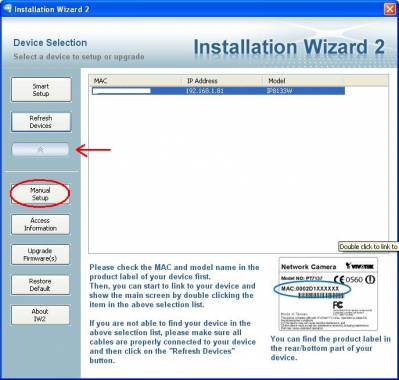


No Comments