Quick Tip: Tuning Your Foscam Motion Detection
If you’re using your IP camera as a monitoring tool that’s saving videos (or images) when motion takes place, then you will want to spend some time adjusting your camera’s motion detection settings. This means ensuring the available settings are optimized for the particular scene where motion needs to be captured. If you don’t adjust these settings, you’ll probably be left with a large amount of recordings that can make it difficult or tedious to review at a later date (not to mention the increased storage and bandwidth costs).
Most IP cameras provide some decent settings that allow you to customize what triggers motion and a subsequent recording. Here’s a simple example that shows you how to tune a Foscam FI9821P to capture people approaching a front step.
First, assess what kind of motion you want to capture. In this scene, the only motion that needs to be recorded is a human approaching the front step. You will also want to consider what could trigger a lot of false alarms. Any outdoor scene is always susceptible to wind motion and with several trees and other plants in this scene, we’ll need to figure out a way to ignore those and just zero-in on the area where a person would walk.
To do this on the Foscam, simply go to Settings -> Alarm -> Motion Detection. (Note: be sure you have installed their browser plug-in otherwise this menu won’t be available. The camera’s login screen provides a link to download the plug-in.)
From here, select Set Detection Area. This will open up a view of your scene overlaid with a red grid. This is where you assign areas of the scene where you want motion detection to be active (or disabled).
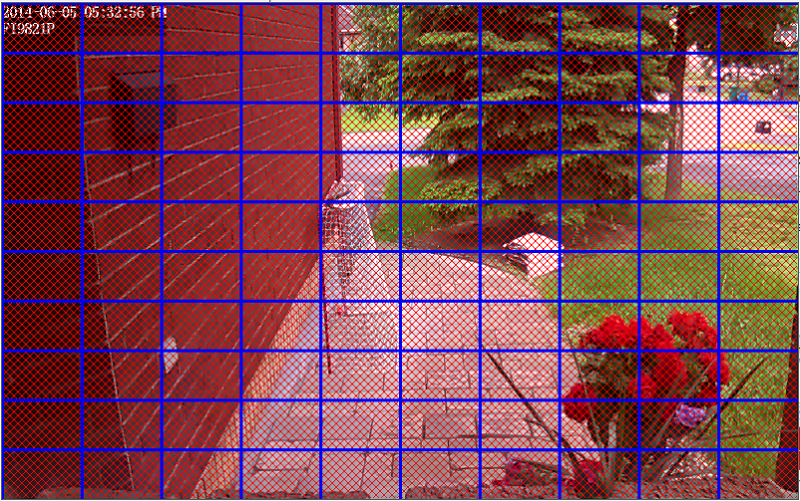
To ensure wind from the trees and plants are ignored, as well as vehicles passing by on the street, the entire area outside of the interlocking bricks has been de-selected. This will ensure only motion activity in the red grids will initiate a recording, greatly reducing the amount of video stored while ensuring only relevant events are saved.
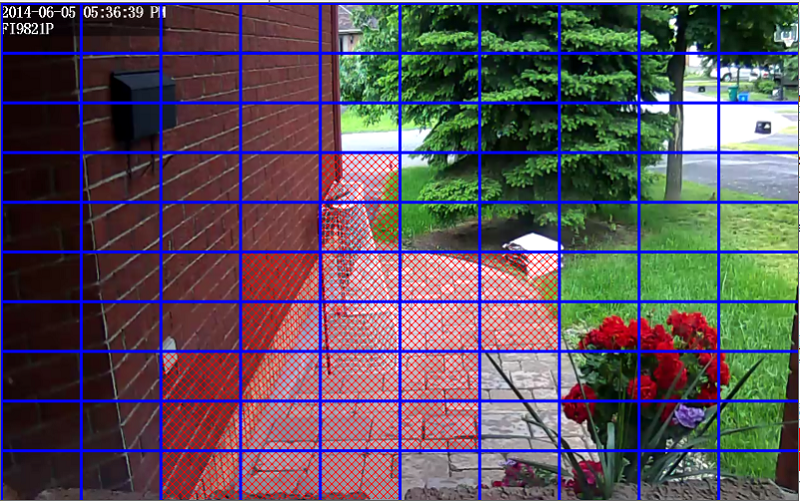
The final step was to set motion sensitivity to a relatively low value — in this case a setting of “Medium” is appropriate. You could likely even go lower since a person would be a large object in this scene, so it’s highly likely the motion detection would trigger. You’ll probably need to play with the settings a bit to get the right sensitivity.
Most mid-range IP cameras and up have this kind of functionality, so I encourage you to take the time to tune your settings. You’ll be thankful in the end… and if you’re looking for an IP camera cloud storage service for all those recordings, give Camcloud a try – we have a free plan available and several paid plans that offer large amounts of cloud storage.
_


Larry
Posted at 23:03h, 29 MarchExactly what I needed to know, thank you sir! Will bookmark and should I need your service in the future, I will definitely consider you.
Marwan Alshafei
Posted at 18:28h, 01 AprilThanks Larry!
Jan
Posted at 12:15h, 10 MayGood afternoon,
I have trouble getting the motion area saved. After I have saved it, (with the OK button) it will change the aerea. It looks like it falls back to some default.
Cam User
Posted at 16:33h, 16 AugustThe Camera Motion Detection area settings are sufficient. However, once the Camera was added to CamCloud, my configured Motion Detection area was overwritten by cam cloud settings and then i started receiving false motion detected events. then i paid for the Upgrade thinking i might get better options for the MD area configuration. but that didn’t happen. am i missing something here?
I get one big red square and thats it, but thats not sufficient for my requirements. The Settings available in the camera (with smaller, multiple squares) is what i want.
if this is not possible now, is this on the roadmap?
or if not, then any possible way to have the Camera Settings the preferred?
thanks.
Cam User
Posted at 16:35h, 16 AugustP.S: The Red Square is resizable, but this does not meet requirements.
Wendy
Posted at 18:17h, 24 DecemberThank you for this. I had the masking completely backwards. I’m thinking that the red xxx maskng would be the don’t record area.
Nogero
Posted at 00:07h, 08 MarchOne would think marking an area with a red “X” should mean “do not include”, but logic escapes Foscam programmers.
The other bummer is if you just disable motion detection it erases the detection area data. So if you re-enable you have to set detection area over again.
BobuS
Posted at 11:30h, 17 MayHello Larry,
When I switch motion detection on and gives area where it should be detected my NVR start sending me mail during whole day. I only need that possibility to be on during non-working hours. Is it possible to set it on ZXtech Mini DVR?
Rares
Posted at 08:59h, 26 SeptemberIs it possible after the motion detection triggers on the output alarm switch , the switch to turn off automaticly after a certain time ?
Jon van den Boogaert
Posted at 13:38h, 21 DecemberThe button to set the motion detection area is gone!
Where can I find it now?
Bob
Posted at 23:58h, 25 FebruaryI would like to know this also. I was thinking the browser is the issue and I need an old version of some browser to get it back. Who knows how to fix this issue?